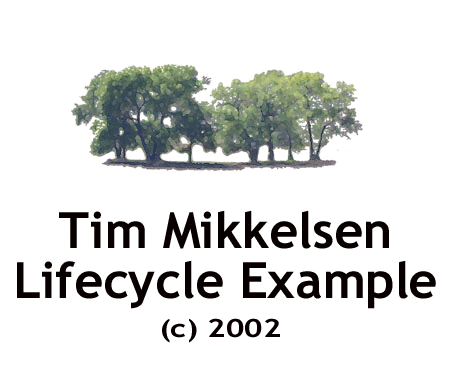
|
Project name:
|
Example |
|
Owner:
|
Sum Body Else |
| Modification date: | yyyy/mm/dd |
- Project Data Sheet
- Project Plan
- External Specification
- User Requirements
- Internal Specification
- Quality Plan
- Configuration Management Plan
- Memorandum of Understanding
- Official Process Image
| Description: |
This External Specification is created to describe the product
from the user's perspective. The external specification is used to validate
the product design with customers, as a basis for Customer Learning specifications,
and to plan black box testing. The external specification can be a single
deliverable or a combination of several deliverables.
| Target Customer Definition: |
The project is targeted at all users everywhere. It is espected
to be used, broadly, as the basis for all future lifeforms. The customer
benefits will be that:
| Product Description: |
Product Overview
Provide a brief description of what the tool does and why someone would
use the tool. Create the descriptions in user terms. (This
section might be co-authored with someone in Marketing.) New products
should provide a list of features/functionality. Existing products
that are being modified should provide a list of new features, changed
features, and deleted features. There should also be a high level
user tasks list.
The foundation of blah is blah blah which means that blah blah. Some specific features include:
- Ability to blah blah
- Ability of blah blah
What are the high level user interaction with the product. Describe the user interaction model with the product. Identify and document the primary use scenarios/use cases which include frequent and/or important tasks.
Product interaction and dependencies
Describe high level product interactions with other products.
Describe high level product dependencies.
| User Interface Aspects: |
Create descriptions in user terms from a task point of view. Make the descriptions sufficiently detailed that they can be used for online help.
Main window and dialog boxes (new, removed, modified)
Screen shot or hand drawn prototype of the main toolface and dialog
boxes (evoked from menus or buttons). Label and description of each
menu pick, fields, buttons, etc.
Error handling
Description of error warning and information dialog boxes. Proposed
dialog box text should be specified. General strategy for handling
runtime errors.
Performance-related User Feedback
Describe type, wording and appearance of user feedback (e.g. dialog
boxes, hourglasses, progress indicators, etc.)
User Options, Customizations, and Resources
Describe options, customizations available through the UI. Describe
options, customizations available thru non UI. Describe Resources
available. Describe default behavior and values. Describe environment
variables available.
| Task Descriptions: |
Create descriptions in user terms
Describe the User Tasks, give step by step instructions for each task.
List all prerequisites for each task.
| Defects: |
List defects that will be fixed.
List defects that might be fixed depending on available time.
List defects that will NOT be fixed.
| Tools: |
The blah blah is blah blah which means that blah blah.
| Command Line Interfaces: |
Command line options ... blah blah
Error handling
Description of error and warning mechanisms. General strategy
for handling runtime command line errors.
| Application Programming Interfaces: |
Any API information that customers or the field may access (that is External rather than Internal information).
Error handling
Description of error and warning mechanisms. General strategy
for handling runtime API errors.
| Special Information: |
Special Installation/Configuration/Administration requirements
blah blah
Troubleshooting and helpful tips
blah blah
Migration information
For example, you must run a script.
| Documentation: |
Printed documentation and learning products
blah blah
On-line help and learning products
The blah blah is blah blah blah blah.
Installation and configuration
The blah blah is blah blah blah blah.